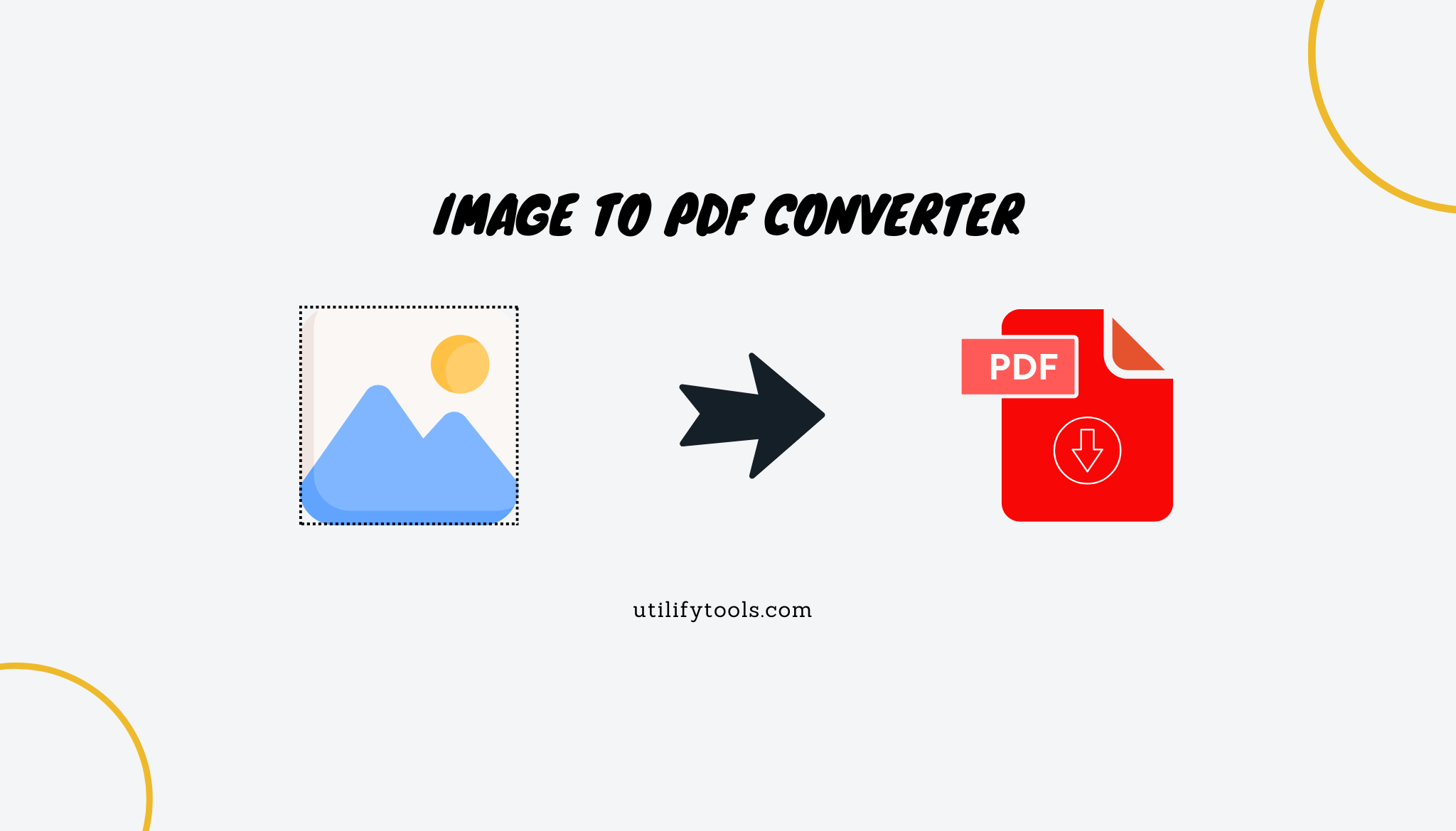# Top 5 Free Online Brainstorming Tools for Teams in 2025
*Unlock your team's creative potential with these powerful (and free!) digital brainstorming platforms.*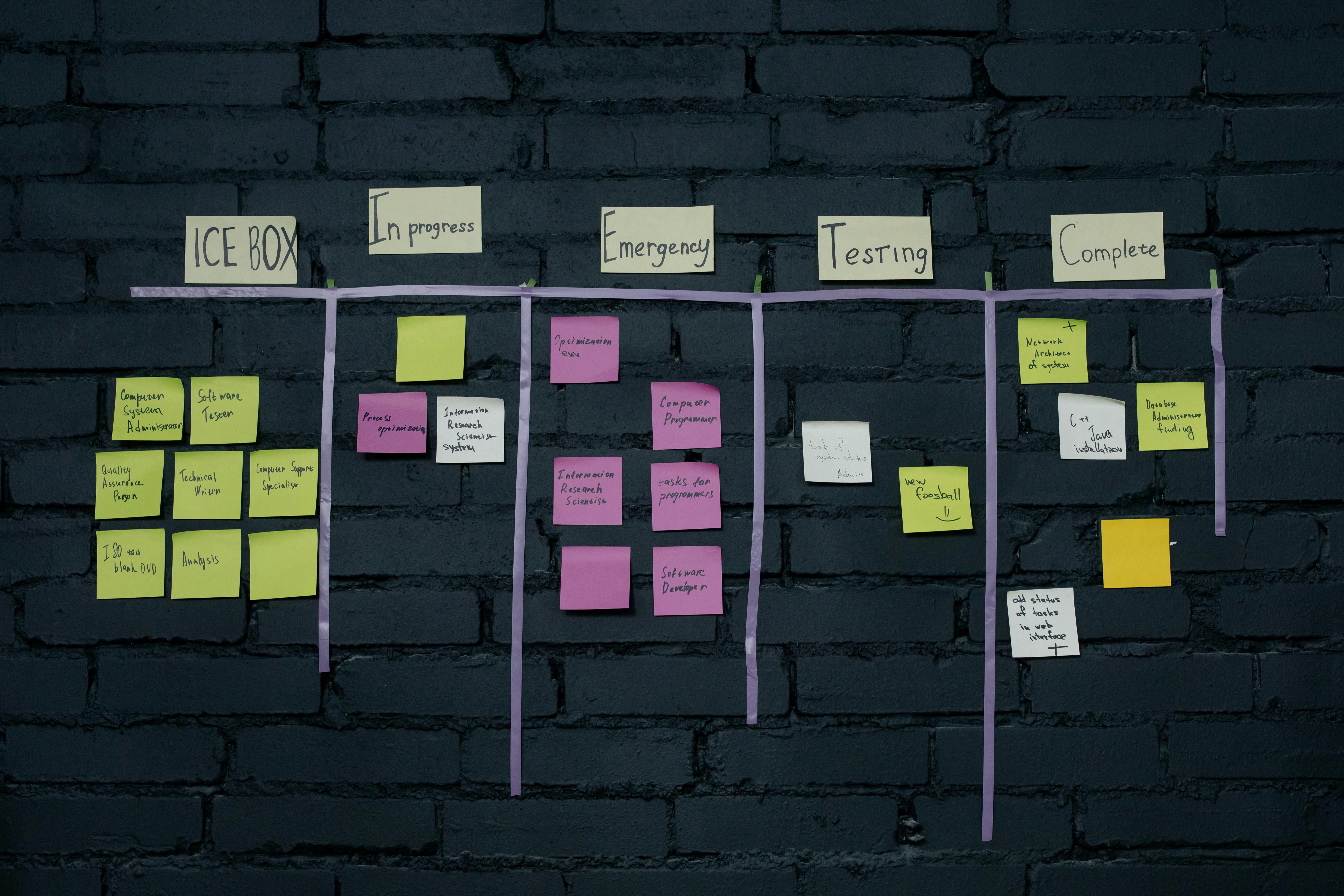
## Introduction: When Great Minds Think Digitally
Have you ever found yourself stuck in a virtual meeting where ideas seem to evaporate into the digital ether? I've been there too. Back when I first started managing remote teams, our brainstorming sessions felt like pulling teeth—until I discovered the game-changing world of online brainstorming tools.
Let's face it: the days of gathering around a physical whiteboard, sticky notes in hand, are increasingly rare in our hybrid work landscape. But here's the good news: today's free digital brainstorming platforms might actually be *better* than their analog predecessors.
In this guide, I'll walk you through the five best free online brainstorming tools that have transformed how my teams collaborate. These platforms don't just replicate the in-person experience—they enhance it with features our sticky-note ancestors could only dream of.
## Why Digital Brainstorming Tools Matter in 2025
Before diving into the specifics, let's talk about why these tools have become essential in today's workplace:
- **Remote team reality**: With distributed teams spanning time zones, digital tools bridge the distance gap
- **Idea democratization**: They give everyone a voice, not just the loudest person in the room
- **Persistent collaboration**: Unlike whiteboards that get erased, digital ideas remain accessible forever
- **AI-powered insights**: Many tools now offer intelligent suggestions that spark human creativity
- **Seamless integration**: They connect with your existing workflow tools to turn ideas into action
## The Top 5 Free Online Brainstorming Tools Your Team Needs
After testing dozens of options with my teams, these five free tools consistently deliver the best results for different brainstorming needs.
### 1. Miro: The All-In-One Visual Collaboration Platform
When it comes to versatility, Miro stands tall among free brainstorming tools. This online whiteboard platform has become my go-to for almost any type of collaborative thinking exercise.
**What makes Miro special:**
- **Generous free plan**: Up to 3 editable boards with unlimited team members
- **Template treasure trove**: Over 1000+ pre-made templates for any brainstorming scenario
- **Real-time collaboration**: See everyone's cursors moving in real-time (oddly satisfying!)
- **AI-enhanced features**: Miro's AI can help summarize discussions and suggest connections
- **Multimedia friendly**: Embed videos, images, documents, and more directly into your boards
During a recent product ideation session with my team, we used Miro's mind mapping template to break down a complex problem. The ability to branch ideas infinitely while maintaining visual organization helped us discover connections we might have missed in a linear discussion.
The free version does have some limitations—primarily the 3-board cap—but for most teams, this provides ample space to work within. For teams that need more, the paid plans start at reasonable rates.
### 2. Google Docs & Sheets: The Reliable Collaborative Basics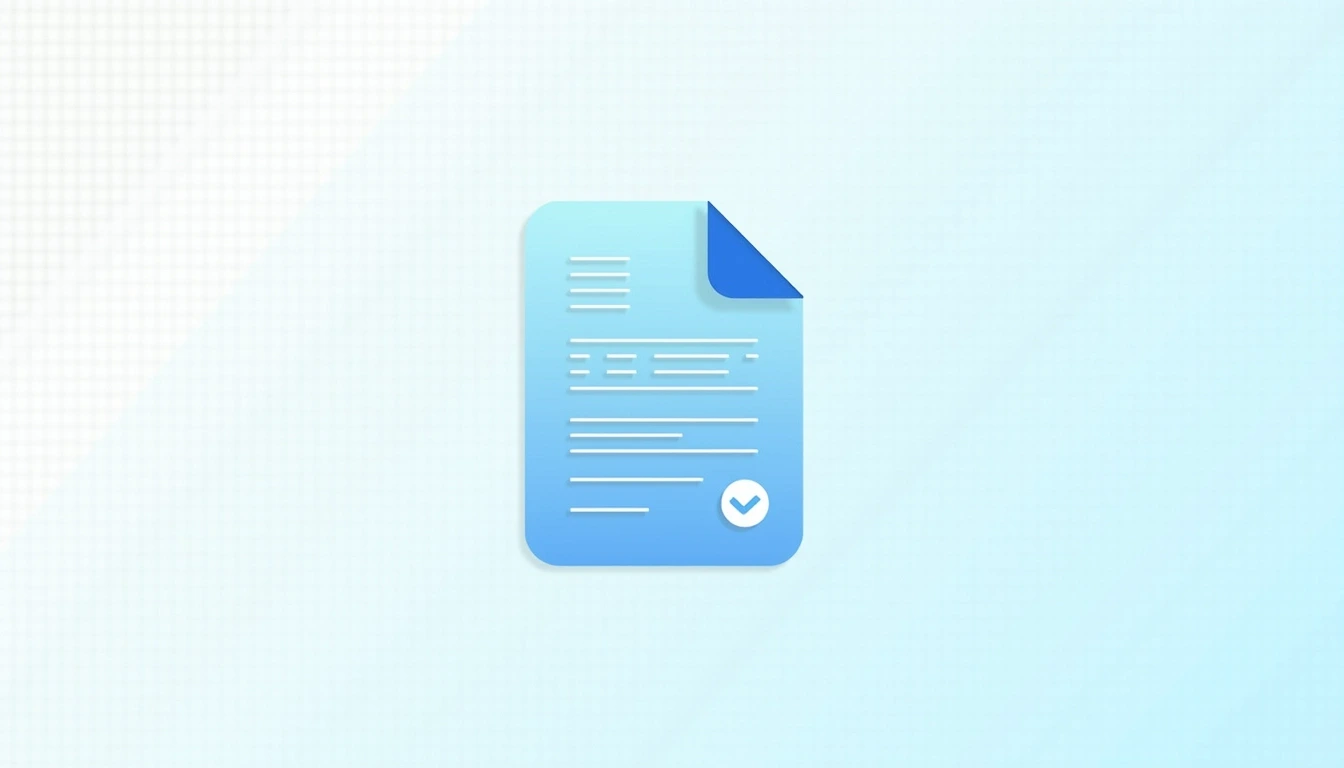
Sometimes the simplest solution is the most effective. While not designed specifically for brainstorming, Google's free productivity suite offers robust collaborative features that make it perfect for certain types of idea generation.
**Why Google Docs & Sheets work so well:**
- **Universal accessibility**: Nearly everyone already has a Google account
- **Familiar interface**: No learning curve means you can focus on ideas, not tools
- **Real-time editing**: See changes as they happen with multiple contributors
- **Commenting system**: Thread discussions directly alongside content
- **Version history**: Easily track how ideas evolved or revert to previous versions
I've found Google Docs particularly effective for word-based brainstorming like brainwriting exercises. The ability to organize ideas in tables, add comments, and collaboratively refine text makes it surprisingly powerful for being "just a document."
For data-driven brainstorming, Sheets offers similar collaborative benefits with the added power of organizing information in cells, creating quick visualizations, and even building simple voting systems.
### 3. XMind: The Mind Mapping Specialist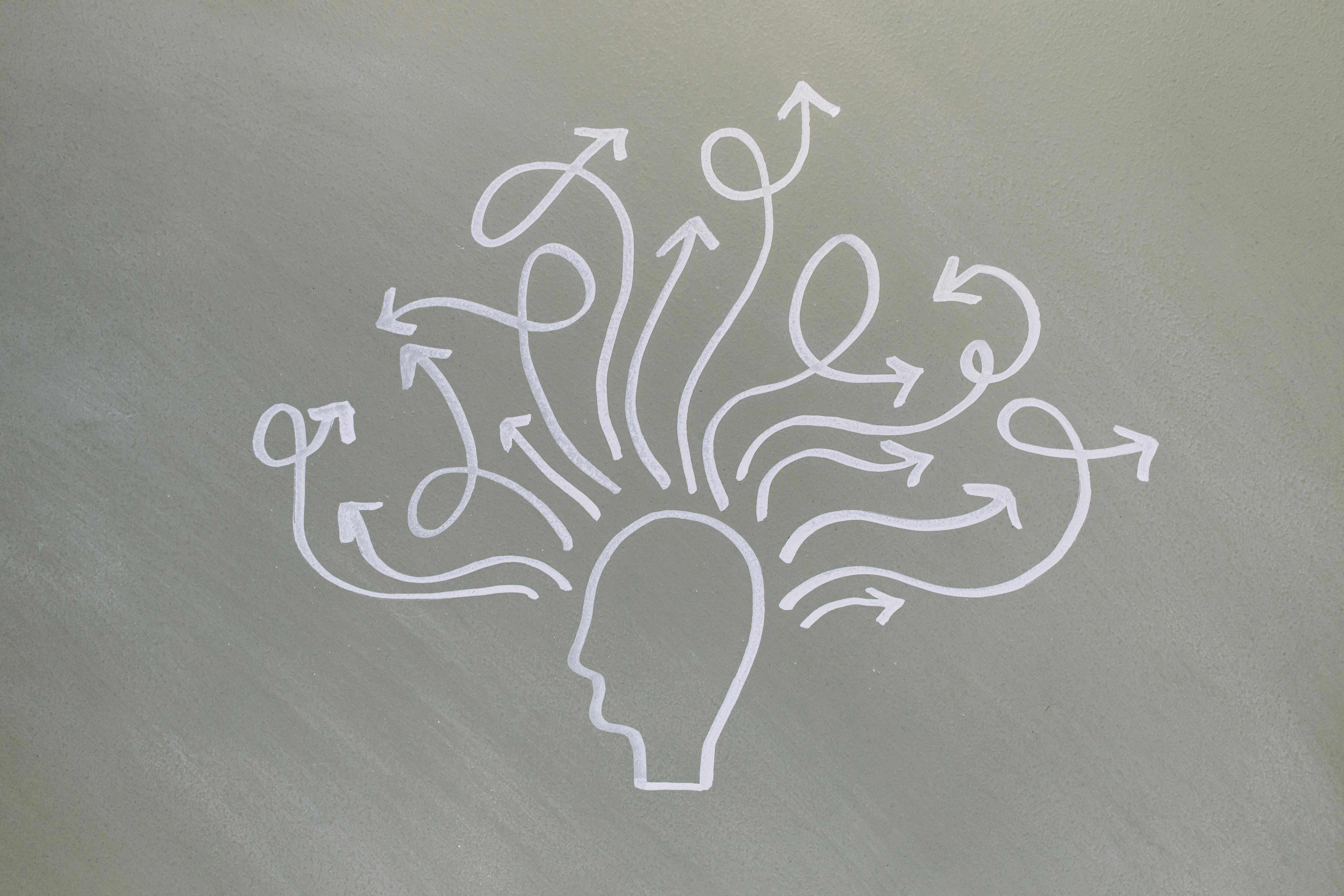
When your brainstorming revolves around a central concept with branching ideas, XMind's free version delivers a specialized experience that general-purpose tools can't match.
**XMind's standout features:**
- **Intuitive mind mapping**: The most natural-feeling mind map creation I've used
- **AI integration**: Get suggestions for branches and connections
- **Multiple map structures**: From classic mind maps to timeline and fishbone diagrams
- **Clean, distraction-free interface**: Helps keep focus on ideas, not features
- **Cloud sync**: Work across devices without losing progress
Recently, my content team used XMind to plan out a quarterly content strategy. Starting with core topics at the center, we branched out to subtopics, specific article ideas, and distribution channels. The visual nature made it easy to spot gaps in our coverage and opportunities for content series.
The free version includes all essential features though lacks some advanced export options. For most brainstorming purposes, you'll never miss what's behind the paywall.
### 4. Ayoa: The Visual Task Manager With Brainstorming Powers
Ayoa occupies a unique position in the brainstorming ecosystem—it bridges the gap between creative ideation and actionable tasks. This makes it perfect for teams that want to move quickly from concept to execution.
**What makes Ayoa different:**
- **Radial maps**: A fresh take on mind mapping with a circular, more organic structure
- **Task integration**: Convert ideas directly into assignable tasks
- **AI assistance**: Generate ideas and expand on concepts with built-in AI
- **Category tagging**: Easily organize and filter ideas by type or priority
- **Capture board**: Quickly gather thoughts before organizing them
During a website redesign project, my team used Ayoa to both generate design concepts and manage the implementation process. The seamless transition from creative brainstorming to task assignment helped us maintain momentum throughout the project.
While Ayoa's free plan limits you to three mind maps, it provides enough functionality to determine if its unique approach works for your team's workflow.
### 5. Conceptboard: The Infinite Canvas for Visual Thinkers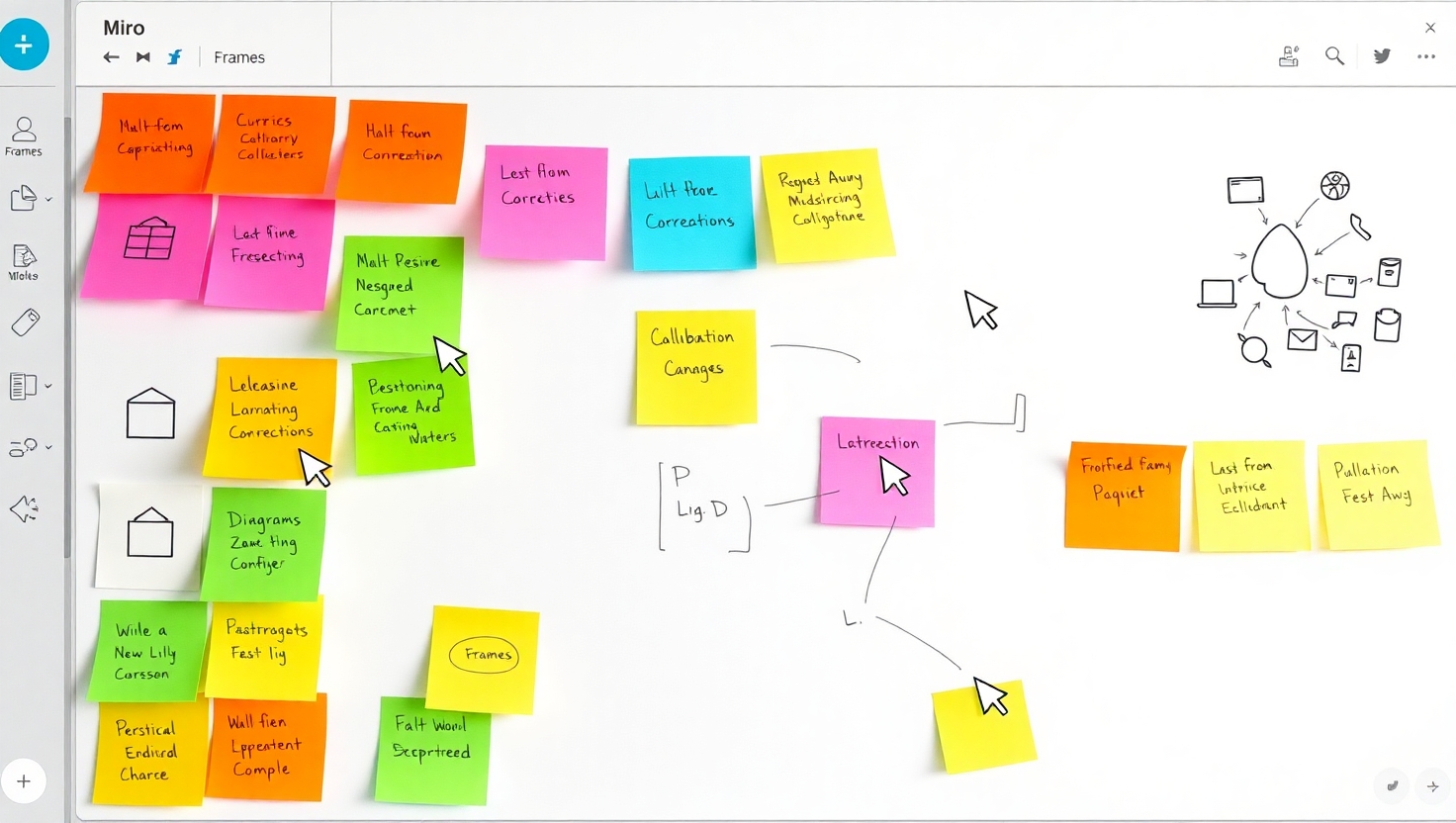
For teams that think spatially and need unlimited room to explore ideas, Conceptboard's infinite canvas approach offers unmatched freedom.
**Conceptboard's key strengths:**
- **Unlimited space**: No boundaries means no constraints on your thinking
- **Section organization**: Create dedicated areas for different topics or teams
- **Secure sharing**: Control exactly who can view or edit your boards
- **Auto-save functionality**: Never lose an idea due to technical issues
- **Easy onboarding**: Get team members contributing within minutes
I've found Conceptboard particularly valuable for complex projects involving multiple stakeholders. During a recent product launch planning session, we created different zones for marketing, development, and customer support teams. Each group could work in their own area while still seeing the broader context of the project.
The free plan allows up to 500 objects per board and 3 boards total—more than sufficient for most brainstorming sessions.
## How to Choose the Right Free Brainstorming Tool for Your Team
With so many great options available, how do you pick the right one? Consider these factors:
| Factor | Questions to Ask |
| Team Size | How many people need to collaborate simultaneously? |
| Visualization Style | Do you prefer mind maps, whiteboards, or document-based brainstorming? |
| Integration Needs | What other tools does it need to connect with? |
| Learning Curve | How quickly do you need to be up and running? |
| Specific Features | Do you need AI assistance, templates, or particular export options? |
I recommend starting with the tool that seems closest to your current workflow. For document-heavy teams, begin with Google Docs. For visual thinkers, Miro or Conceptboard might feel more natural.
## Frequently Asked Questions About Free Online Brainstorming Tools
### How do free brainstorming tools support real-time collaboration?
Most modern free brainstorming tools enable real-time collaboration through features like cursor tracking (showing where teammates are working), simultaneous editing, and instant updates. This creates an experience remarkably similar to in-person collaboration.
In my experience, tools like Miro and Conceptboard truly shine here, as you can literally see your colleagues' cursors moving around the board, creating a sense of shared presence despite physical distance.
### Can I use free brainstorming tools for remote team meetings?
Absolutely! In fact, I'd argue they're essential for productive remote brainstorming. Free tools like Miro and Google Docs can be used alongside your video conferencing software to create a dual-channel experience—verbal discussion via video and visual collaboration via the brainstorming tool.
Pro tip: Have everyone open both the video call and the brainstorming tool side-by-side on their screens. Designate a facilitator to guide the session and encourage equal participation across the digital canvas.
### Are there free brainstorming tools with AI features?
Yes, AI has become increasingly common in free brainstorming tools. XMind and Ayoa both offer AI-powered suggestions in their free versions, helping to overcome creative blocks and suggesting connections between ideas.
I've found these AI features particularly helpful for kickstarting sessions when facing the dreaded "blank page syndrome." They don't replace human creativity but can provide useful prompts to get the ideas flowing.
### Which free brainstorming tools offer mind mapping and diagramming?
If mind mapping is your priority, XMind and Ayoa offer the most robust free mind mapping features. For broader diagramming capabilities, Miro provides various diagram templates in its free plan.
From personal experience, XMind offers the most intuitive pure mind mapping experience, while Miro provides greater flexibility for mixed diagram types.
### How secure are free online brainstorming platforms?
Security varies significantly between platforms. Google Docs benefits from Google's enterprise-grade security infrastructure. Miro, Conceptboard, and Ayoa all offer password protection and permission controls even in their free versions.
For highly sensitive information, I recommend checking each platform's specific security documentation. Most reputable tools use encrypted connections, but data storage policies differ between services.
### Can students use free brainstorming tools for group projects?
Definitely! In fact, many of these tools offer enhanced educational plans. Miro provides free educator accounts, and Google Workspace for Education includes all the collaborative features of Docs and Sheets.
These tools can transform how students collaborate on projects, letting them contribute asynchronously and maintain a visual record of their collective thinking.
### What are the limitations of free versions of brainstorming tools?
Common limitations include:
- **Capped number of boards/maps**: Most free plans limit you to 3-5 workspaces
- **Team size restrictions**: Some cap the number of collaborators
- **Export limitations**: Certain export formats may be premium-only
- **Storage constraints**: Lower storage limits for uploaded files
- **Template access**: Limited selection of pre-made templates
In my experience, these limitations rarely hinder occasional or focused brainstorming sessions. They become problematic only for teams that need constant access to numerous brainstorming spaces.
### How do I choose the right free brainstorming tool for my needs?
Consider your team's specific workflow, technical comfort level, and the type of brainstorming you typically do. Visual thinkers might prefer Miro or Conceptboard, while XMind works better for traditional mind mapping. For teams already using Google Workspace, starting with Google Docs provides the easiest entry point.
I recommend running a test session with 2-3 team members before rolling out any tool to your full team. This small-scale test will quickly reveal if the tool fits your specific needs.
### Are free brainstorming tools compatible with multiple devices and operating systems?
Most modern brainstorming tools are web-based, making them compatible with any device that has a modern browser. Miro, Google Docs, Conceptboard, and Ayoa all work across Windows, Mac, iOS, and Android devices.
However, mobile experiences vary significantly. In my testing, Google Docs offers the most consistent cross-device experience, while tools with more complex interfaces like Miro work better on larger screens.
## The Future of Free Online Brainstorming Tools
As we look ahead to the rest of 2025 and beyond, several exciting trends are emerging in the brainstorming tool space:
- **Deeper AI integration**: Expect more sophisticated AI features that can analyze patterns in your brainstorming and suggest novel connections
- **VR/AR capabilities**: Some platforms are beginning to experiment with spatial computing interfaces
- **Enhanced analytics**: Tools that help teams understand their collaborative patterns and ideation effectiveness
- **Cross-platform workflows**: More seamless transitions between brainstorming and implementation tools
I'm particularly excited about the potential for AI to serve as an additional "team member" in brainstorming sessions, offering perspectives that humans might overlook.
## Conclusion: Your Team's Best Ideas Are Just a Click Away
The right free online brainstorming tool can transform how your team generates and develops ideas. Whether you prefer the visual freedom of Miro, the familiarity of Google Docs, the structured thinking of XMind, the task-oriented approach of Ayoa, or the infinite canvas of Conceptboard—today's free options are powerful enough for most team needs.
I encourage you to experiment with at least two different tools from this list. Different brainstorming challenges often call for different tools, and having multiple options in your collaboration toolkit prepares you for any creative challenge.
What's your experience with online brainstorming tools? Have you tried any of these five, or do you have another favorite? Share your thoughts in the comments below—I'd love to hear about your team's brainstorming successes!